Microsoft Project Makes Timesheets Heavenly
Here's how Microsoft Project Integration works:
After completing the Microsoft Project Integration Wizard, users will see project tasks within the timesheet for all the tasks that are assigned to them. These project tasks can be marked as Quick Tasks so that you can simply click on the check box next to a task to begin tracking time, or enter time for them in the weekly timesheet. The program will update the MPP Project file with the time worked, time remaining, and percent complete. That means you can open the Microsoft Project schedule at any time and see the work that has been performed on any task for any user. Your project schedule comes alive with up-to-the-minute task tracking.
Imagine...
Imagine finally being able to create a project schedule that is dynamically updated by every member of the team as the project progresses! Imagine... having project status that is current and available for status meetings. Imagine... having a simple time tracking solution for Microsoft Project. Imagine... having detailed breakdown reports of project anatomy and knowing where all that time is spent. This wonderful tool gives you that, and more!Microsoft Project Videos
If you use Microsoft Project, the benefits are clear.
- Time tracking, time sheets, and project tasks
- Web based time sheet for Microsoft Project Tasks
- Synchronize task to PDA's
- Detailed reporting
- Works with QuickBooks
- Project planning and project management
Microsoft Project links: Sync Microsoft Project with Timesheet, Integrate with Microsoft Project, Use MS Project or ST for projects?
More Project Tracking Strategies Here
This article Microsoft Project MPP Timesheet was first seen on http://www.stdtime.com


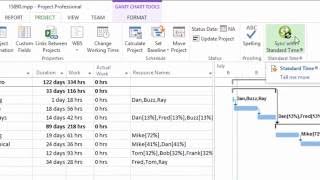





0 comments:
Post a Comment